
Portable Document Files (PDF) are widely used in business and academia. An application with the ability to efficiently work with these files can be an important part of your software toolbox.

Mac users who need to edit PDF files have many options available to them. There are free applications as well as paid solutions from which to choose. Some of them offer greater functionality than others and may be more suited to your needs.
We have put together this list of PDF editors to give you an idea about what is out there and help you find the one that works best for you.
First, let’s take a look at free solutions. They may not have all of the functionality of a paid solution but could be enough for your requirements. Since they are free, there is no risk to try them.

Adobe is the creator of the PDF format and has consistently been a leader in applications that allow users to interact with PDF documents. The Adobe Acrobat Reader DC is a stripped-down version of its full Acrobat tool which we will talk about in the paid software section of this article.
Download Adobe Acrobat Reader DC (Free): get.adobe.com/reader/
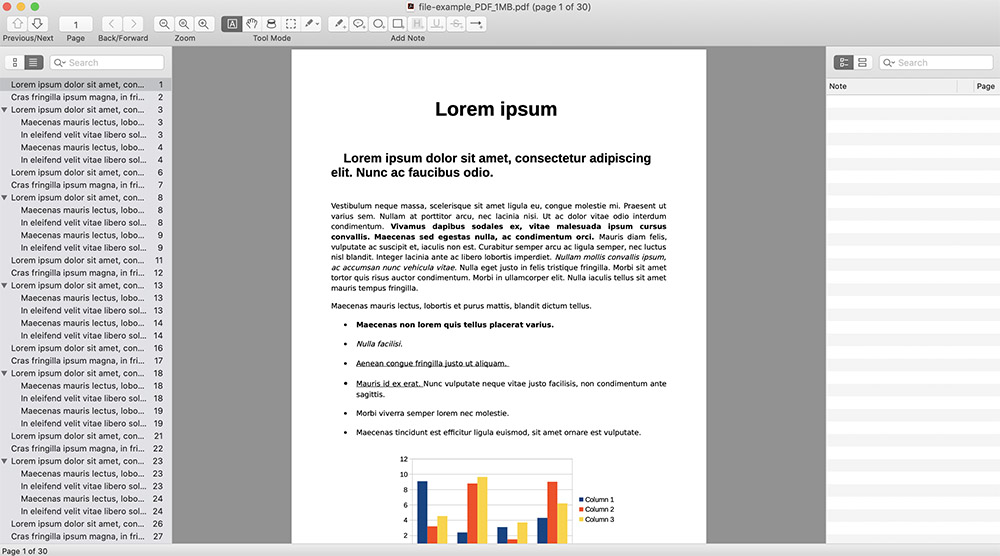
Skim is a free application that extends the capabilities of Mac’s Preview program. It was originally designed as a tool for viewing and notating scientific papers and serves that purpose very well. The program can be used to view any PDF file. Unfortunately, it does not have a very user-friendly interface which will impact its viability for some users.
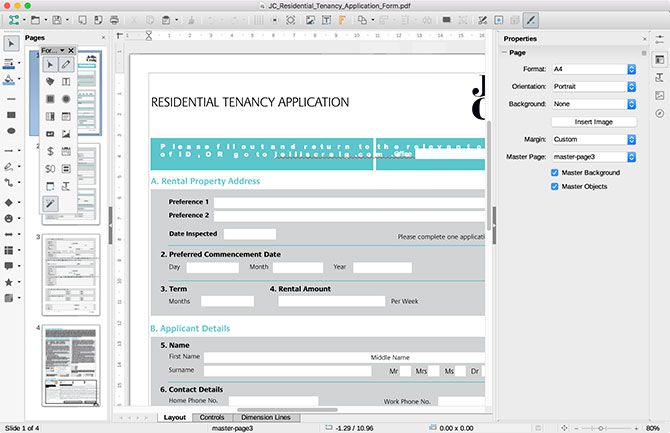
Here is a free suite of office productivity tools that includes the ability to edit and export files in the PDF format. It is open-source software that provides users with a comprehensive set of applications including word-processing, spreadsheets, drawing, and presentation tools.
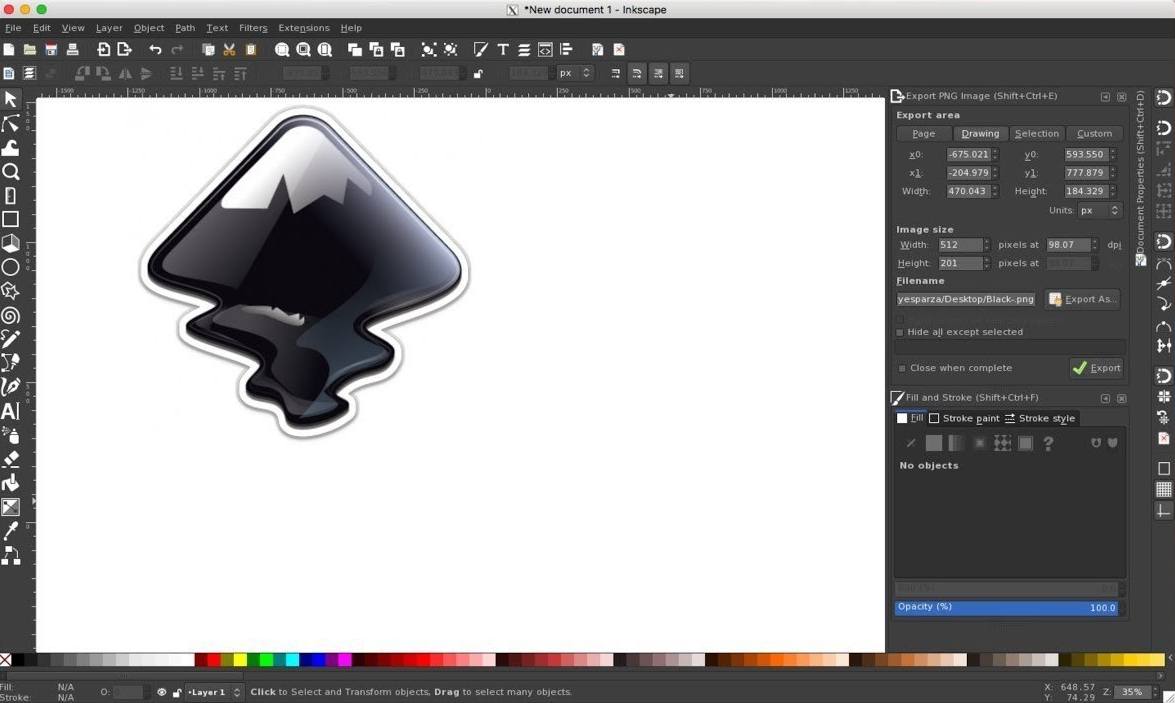
Inkscape is a free drawing tool that also can be used as a PDF editor. When you open a PDF file in Inkscape you need to ensure you select the “Import text as text” option. When you are finished editing it, just save it as a PDF file or another supported format.
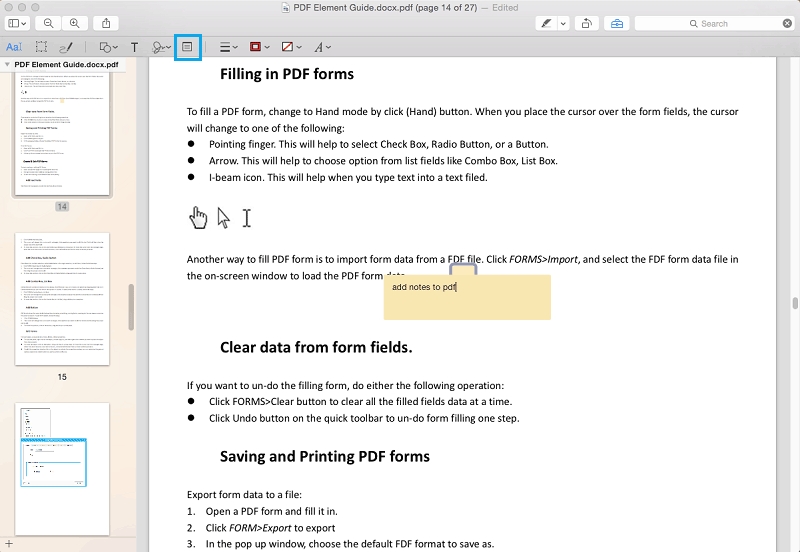
Native support for viewing and editing PDF files is provided by the Mac Preview application. The editing capabilities are limited to filling out forms, annotating or signing a PDF file created with another program. Preview is the default macOS viewing platform for many types in addition to PDFs including BMP and JPEG files.
If the functionality of the free PDF editors is not sufficient for your requirements, you might be better served with a paid solution. Here are some great applications from which to choose.
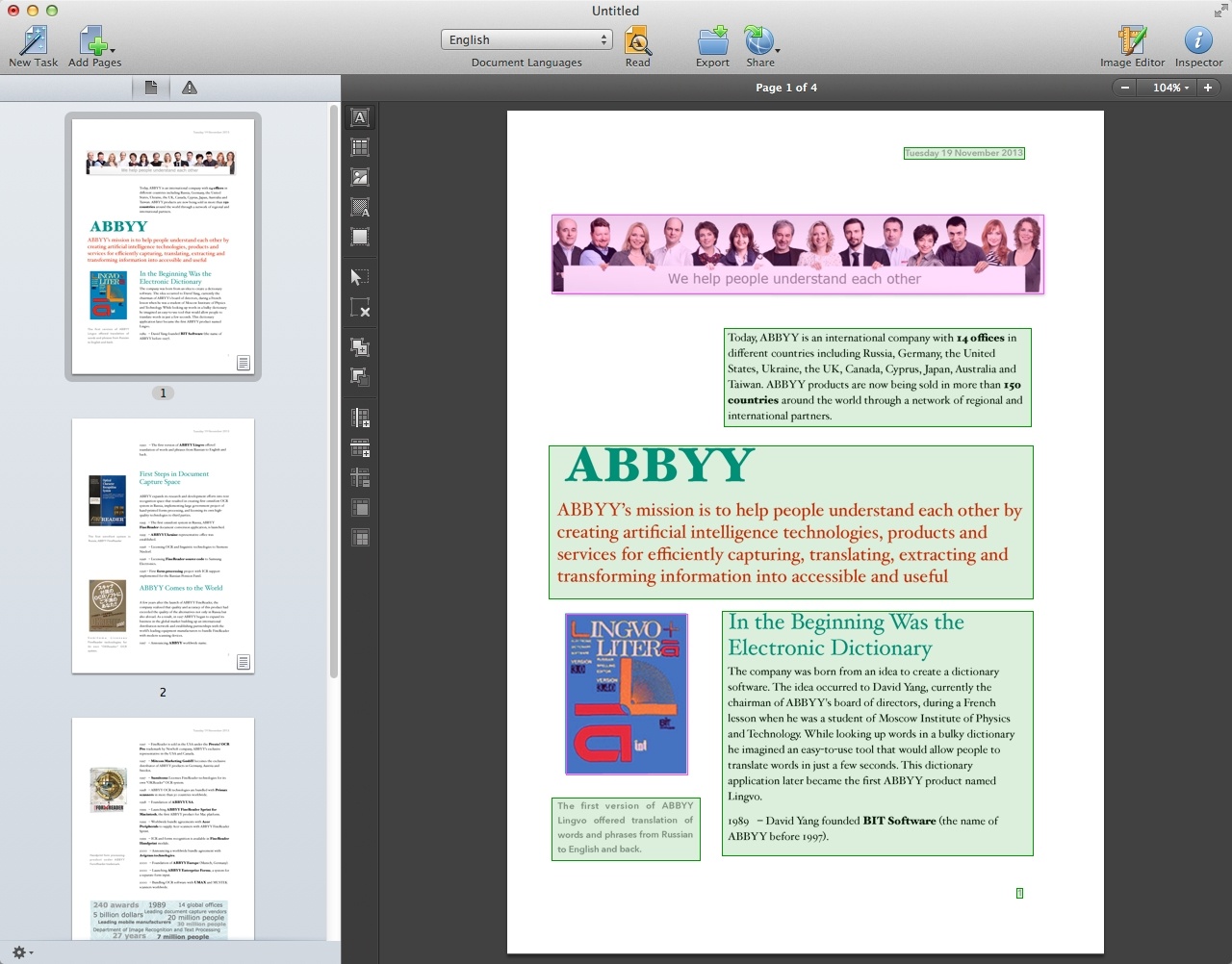
FineReader Pro is another paid PDF editing solution that has a free trial available for customer evaluation. The product is sold with a perpetual license and is available through the Apple Store. It has many features that make it an attractive tool for users working with PDF files.
Get FineReader Pro for Mac (Free Trial): pdf.abbyy.com
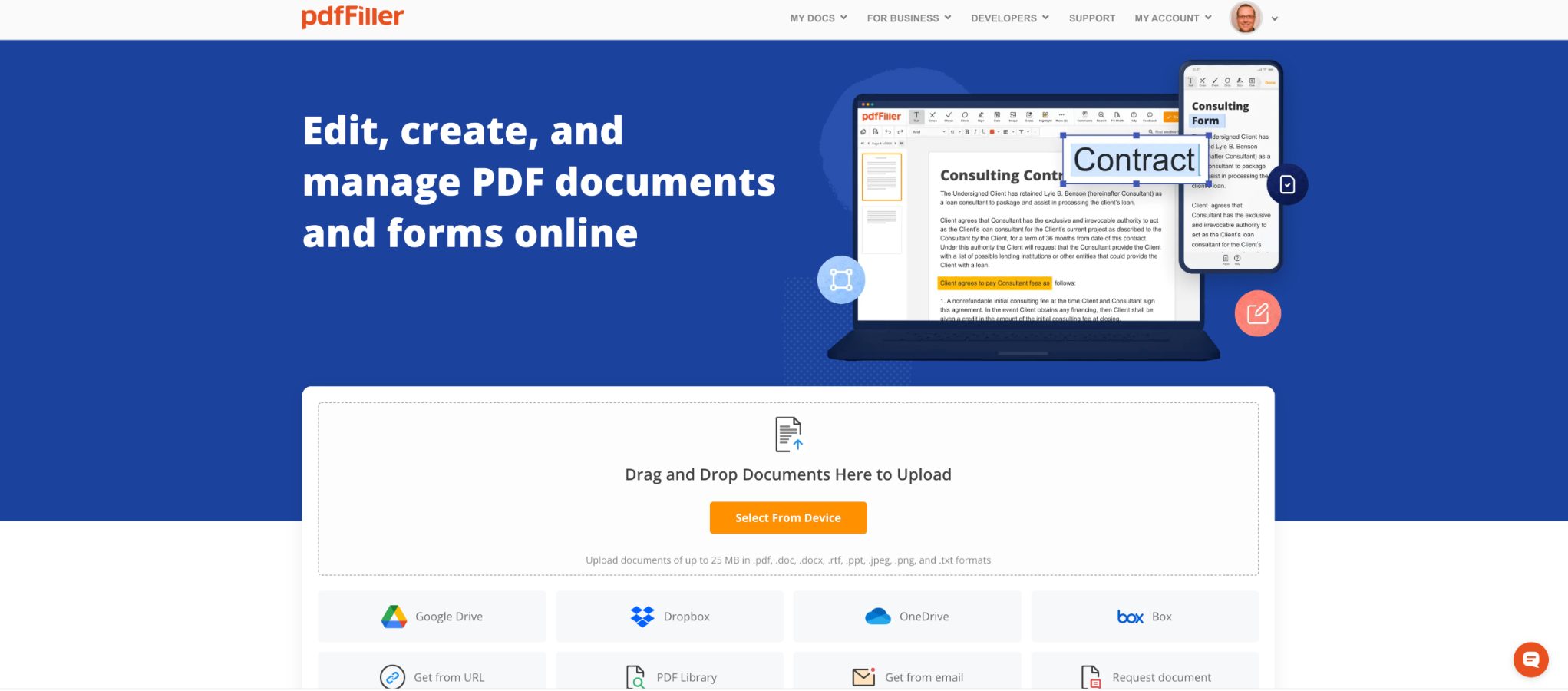
pdfFiller is an end-to-end document management solution used to edit, create, and manage PDF documents and forms online. As a cloud-based application, pdfFiller does not require any installation and enables you to work with your PDF files while collaborating remotely from any network-connected device.
Just drag and drop files from your computer to your Dashboard to access pdfFiller’s wide variety of functions. This document management solution is more than a PDF editor as it provides users with a single place to collaborate, store, search, and audit documents. pdfFiller helps teams and businesses of all sizes save time, improve collaboration and productivity, and reduce document errors by going completely paperless.
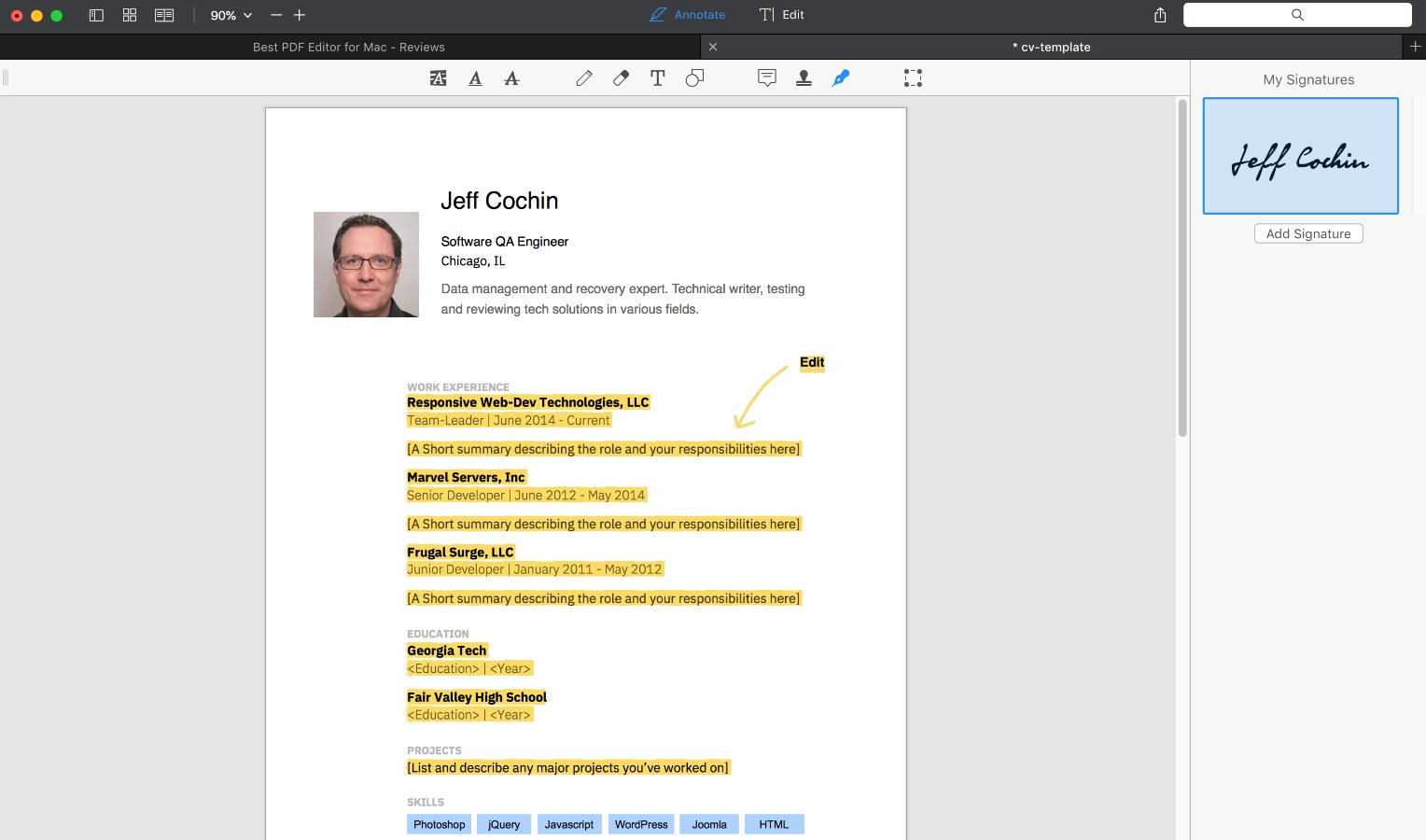
PDF Expert is a comprehensive solution for reading, editing, and annotating PDF files. The tool enables users to fill out PDF forms and sign contracts using a personal electronic signature with a few clicks.
This application is designed for sharing and collaboration with team members by enabling notes and comments to be added to documents while password-protecting them from unauthorized users. It has all the functionality needed if you work with PDF documents.
Get PDF Expert for Mac (Free Trial): pdfexpert.com/downloads
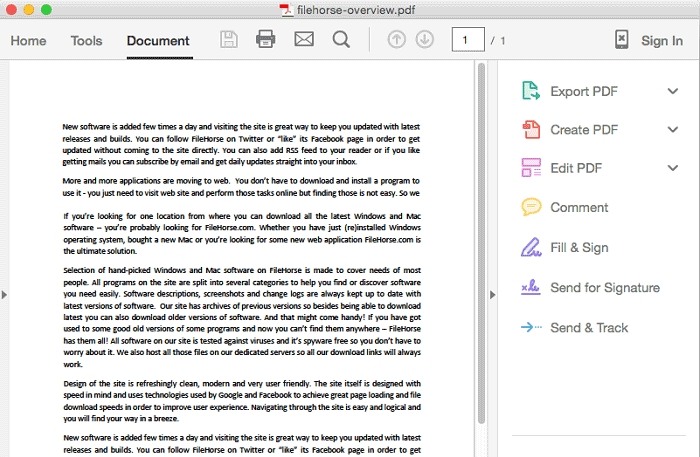
Adobe Acrobat has long been the industry standard in PDF editors for the Mac. It has an impressive array of features that give you full control over PDF documents. Using the Adobe Document Cloud enhances the functionality of Acrobat and makes it easier to share and collaborate with colleagues. The software is sold on a subscription basis and also offers a one-time purchase option. Full Review
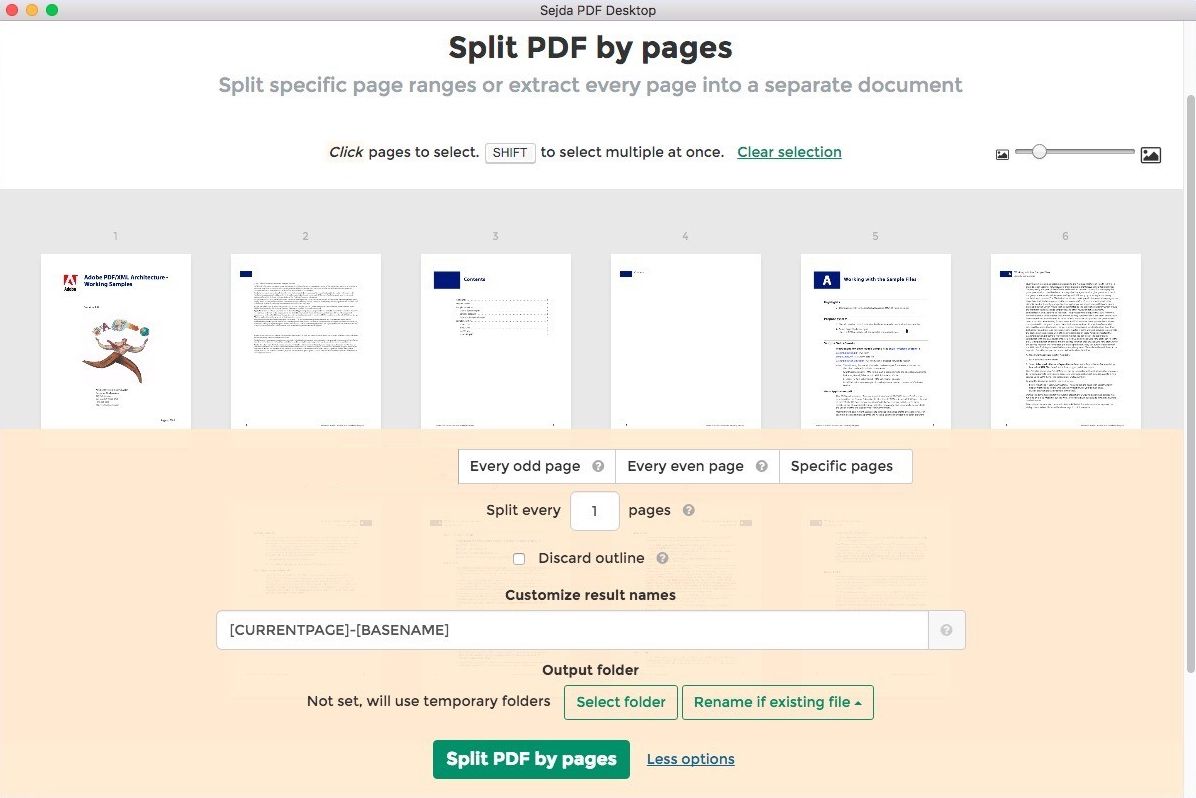
Sejda PDF Desktop PDF editing software that has free and Pro versions available. The Pro version removes any limitations on the number of tasks or file sizes that are enforced when using the free tool. It’s an alternative to Acrobat and has both subscription and perpetual license options.
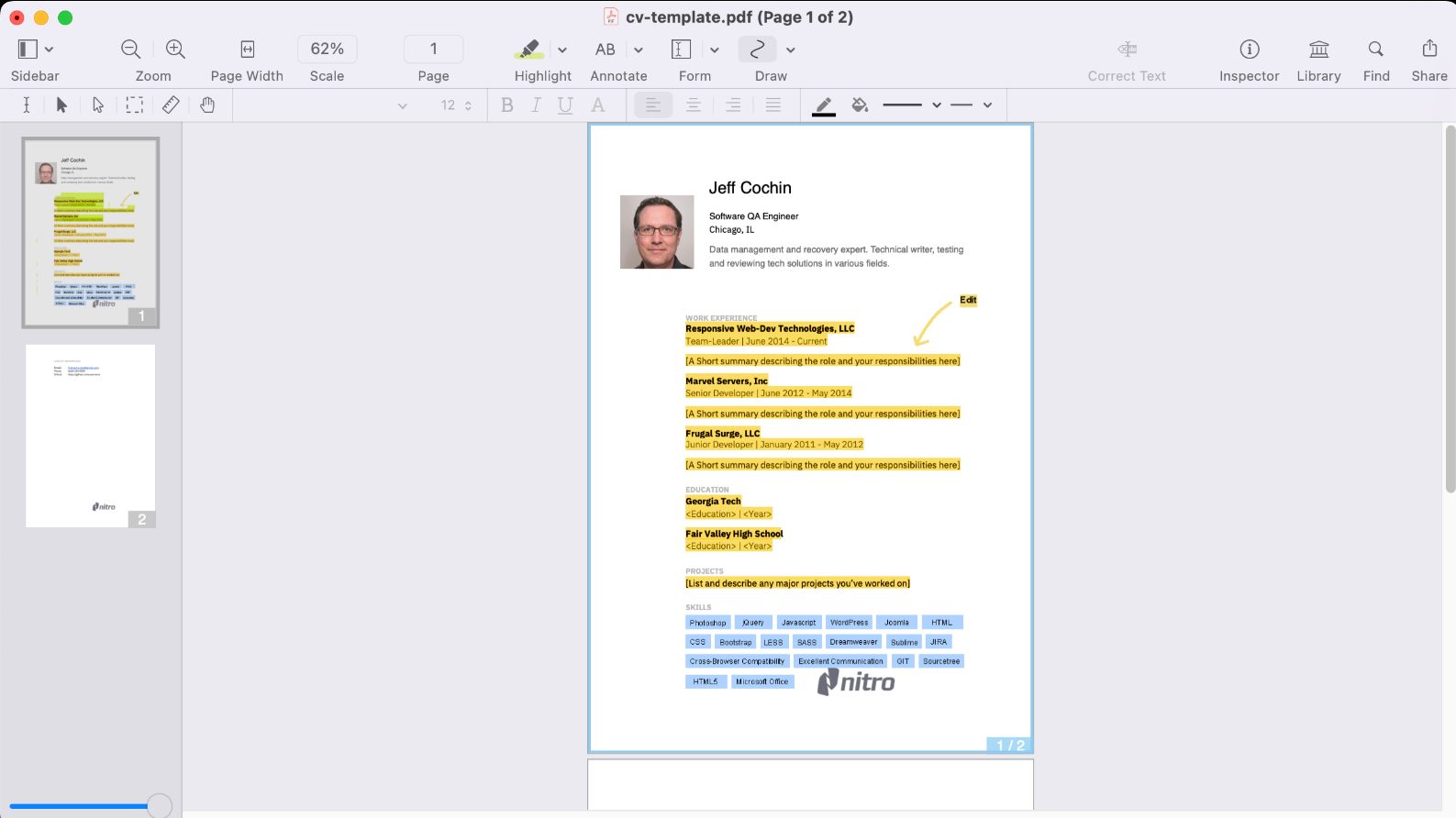
Nitro PDF Pro is a powerful PDF editor for the Mac with many useful features. The free trial version of the tool is fully functional but places a watermark on output files. It has some interesting capabilities wrapped up in a basic interface. If you work with a lot of PDF files, this program might be just what you need.
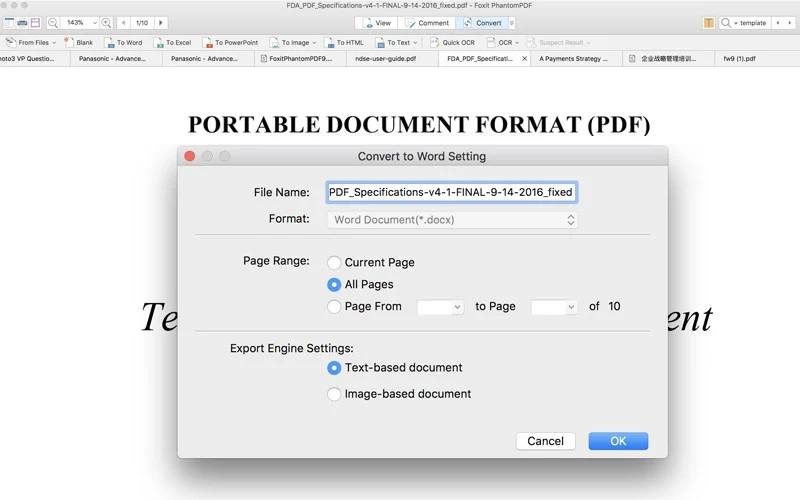
Phantom PDF is a comprehensive tool designed to streamline the process of creating and managing PDF documents. There are personal and professional versions of the tool which both offer free trials and are sold with a lifetime license or on a subscription basis.
You might be able to get by with an online PDF editor and they are certainly worth trying. If you just have a file that needs some quick work, an online editor may do the trick. Here are two options for you to check out.
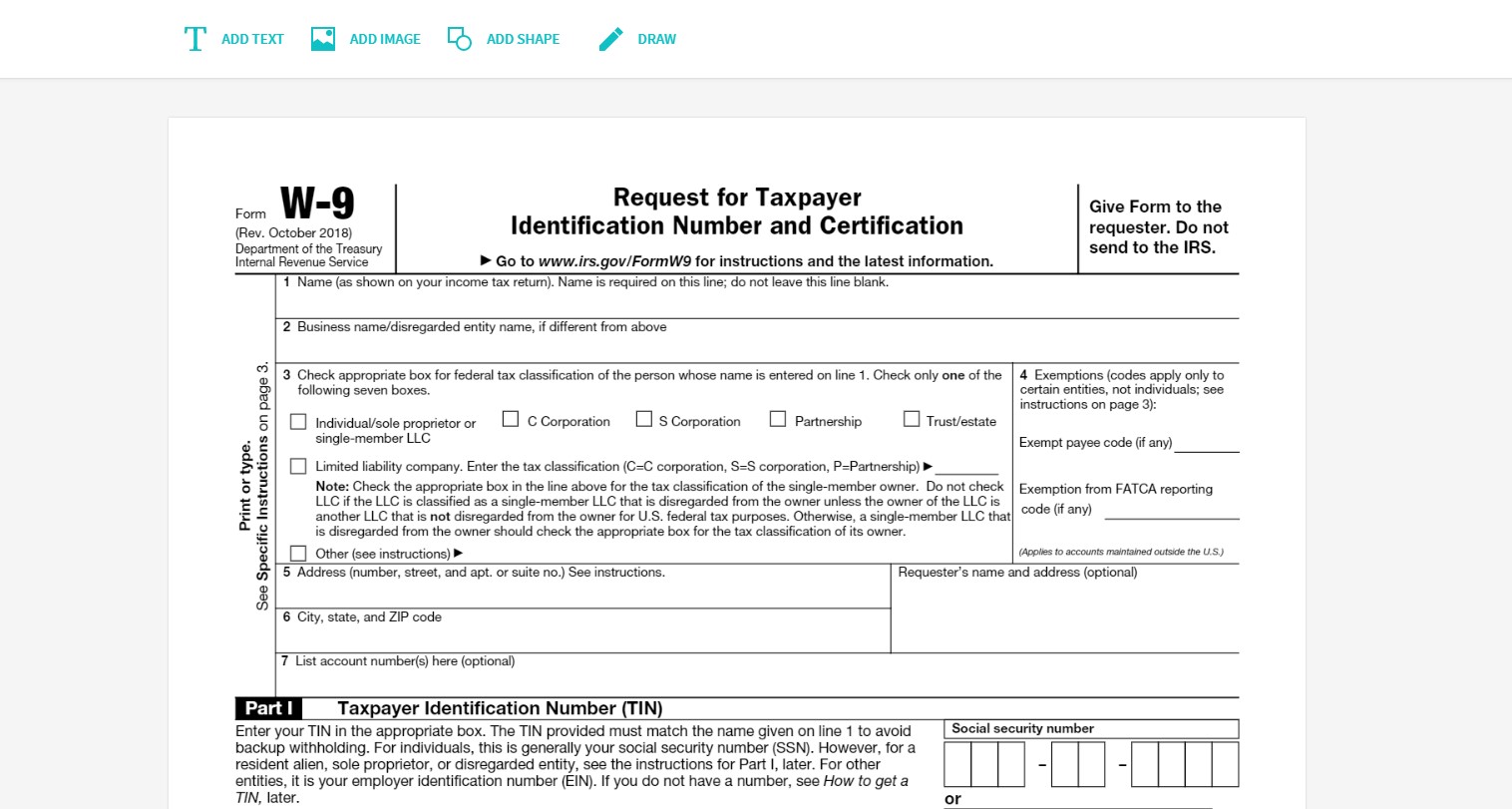 smallpdf pdf editor for Mac" width="1516" height="811" />
smallpdf pdf editor for Mac" width="1516" height="811" />
Smallpdf is a web-based PDF editor that allows you to select a file from your system or drag-and-drop it into the tool’s interface. It offers a free trial and the Pro version requires a monthly subscription. The application has extensions for some web browsers like Chrome. You can try Smallpdf at this website https://smallpdf.com/edit-pdf.
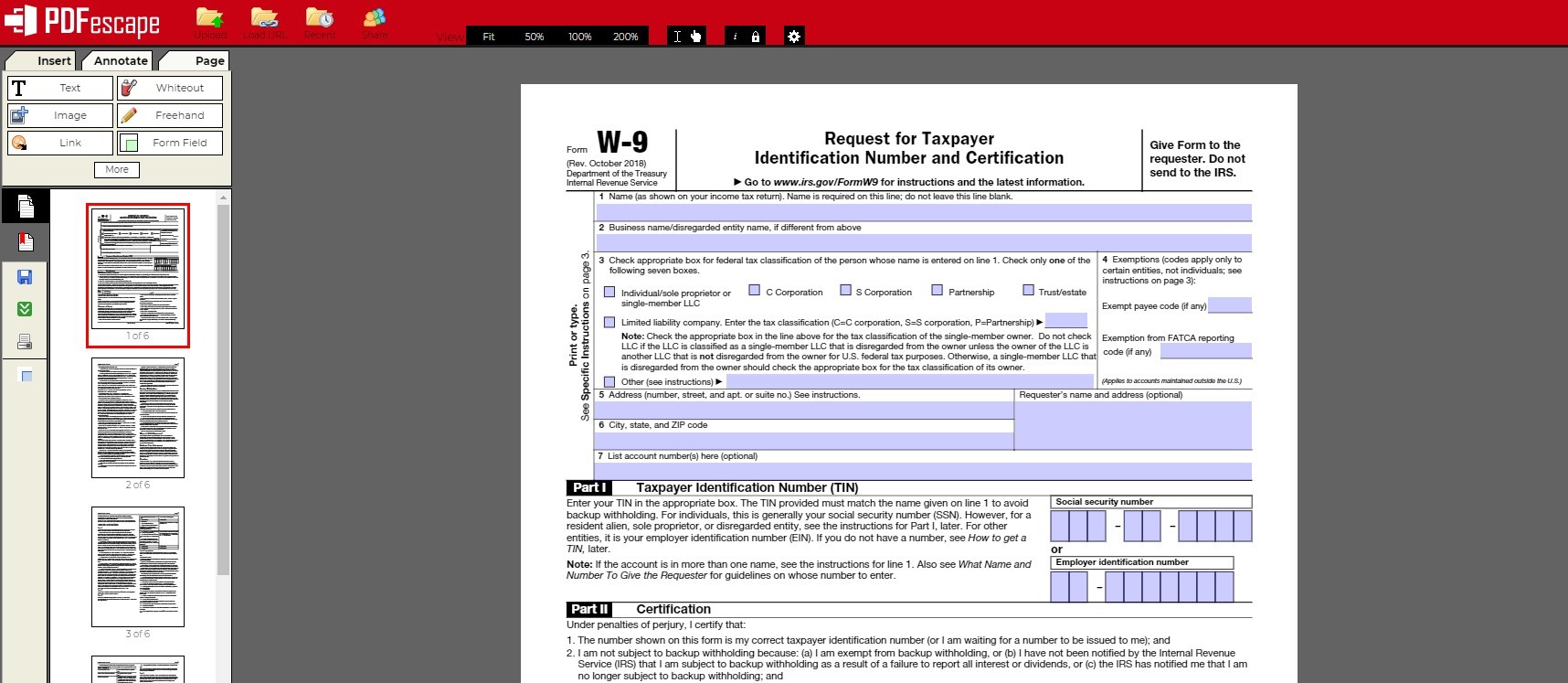
PDFescape is a free online PDF editor that limits file size to 10MB or 100 pages. You can access the application at https://www.pdfescape.com/.
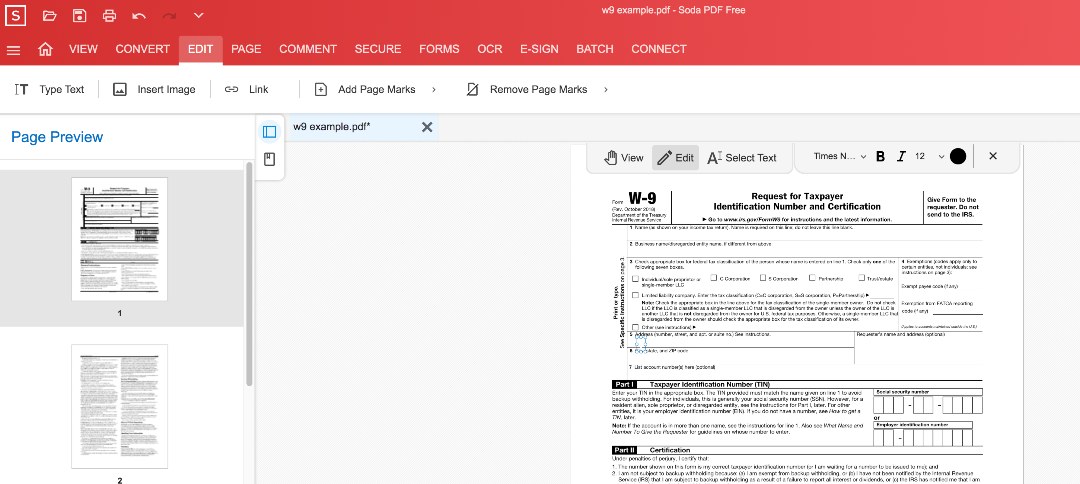
You can create an account and get access to basic features such as: create, merge, split and compress PDF files at https://online.sodapdf.com.
When you are selecting the right PDF editing solution for your needs you should consider the features set that addresses your requirements. If you need basic functionality and are not interested in creating PDF documents, the free tools will be sufficient for your needs. You might find that the built-in Mac capabilities of the Preview app give you all the functionality that you need.
More extensive work with PDF files probably warrant the use of a full-featured, paid application. All of the tools mentioned above can get the job done and offer free trial versions. See which ones look good to you and give them a try. Once you find the one you want, it is usually more cost-effective to purchase the tool outright than use it on a subscription basis.